
一介闲人

一介闲人
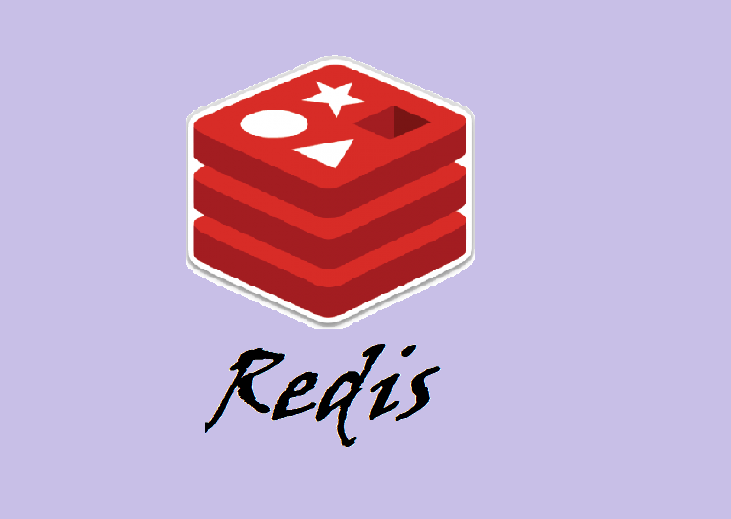
好的,以下是 centos7 安装 redis 的脚本并运行后台执行的步骤:
使用 root 用户登录到您的 CentOS 7 服务器,并更新软件包:
yum update -y
yum install epel-release yum-utils -y
yum install http://rpms.remirepo.net/enterprise/remi-release-7.rpm -y
yum-config-manager --enable remi
yum install redis -y
打开 Redis 配置文件并修改 daemonize 为 yes:
vim /etc/redis.conf
找到这一行:#daemonize no 将其修改为:daemonize yes
找到这一行:# masterauth
找到这一行:# bind 127.0.0.1 ::1 在下一行添加:bind 0.0.0.0
保存并退出 Redis 配置文件
systemctl start redis.service
systemctl status redis.service
如果看到 Active: active (running) 表示 Redis 已启动成功。
systemctl enable redis.service
现在 Redis 已经被安装并且已经在后台运行了。如果您想使用 Redis,可以通过连接到 Redis 控制台来测试它:
redis-cli
如果提示无法连接,请修改 /etc/redis.conf 文件中 bind 127.0.0.1 为 bind 0.0.0.0,然后重启 Redis 服务:
systemctl restart redis.service
希望这个脚本帮到您了。如果还有其他问题,请随时提出,我会尽力帮助您。

评论